Windows hides the important system files. But Some of hidden files are dangerous to our system. And we can call them viruses. Here is the way to make all hidden files shown : Run windows explorer by clicking the mouse right button on Start Menu. Then choose Explore.
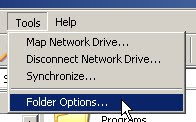
Choose Tools – Folder Option, like the picture above. The Folder Option window will appear :
Choose Show hidden files and folders. Remove the checklist form Hide extensions for known file type and Hide protected operating system files (Recommended). Click Apply, then OK. Now all hidden files will be shown.


ada cerita lucu dari tool ini, pakde lupa kalau ada beberap files yang pakde sembunyikan karena memang jarang dipakai, nah pada saat akan digunakan pakde lupa, file pakde acak acak tapi kagak ketemu juga akhirnya pakde nyerah, baru pada esok harinya pakde ingat kalau files itu pakde sembunyikan.
ReplyDeletekalau suka lupa seperti pakde jangan deh sembunyikan files he he he...
supplier of 3D printing, rapid prototyping, rapid manufacturing, plastic fabrication, tooling, CNC and injection molding services.
ReplyDeletes The best and a lot of secret drop-shipping suppliers in the world which will provide your products globally available for you directly to your customers doors. Also get the best drop-shipping manufacturer on your organization.
Delete