In the previous tutorial, we have learnt to create a new user. The default password that we use to log in is ‘masterkey’. It is the default password of super user SYSDBA.
First, we have to run the command prompt from the start menu. Go to the directory where the executable file ‘gsec.exe’ located. It is usually located in :
C:\Program Files\InterBase Corp\InterBase\bin>
See the picture below
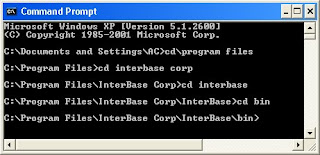
Then we need to log in using SYSDBA and the default password. Type this command :
gsec –user sysdba –password masterkey
change the password using this command :
modify sysdba –pw newpassword
The default password now has been changed with the new one : ‘newpassword’
Type ‘quit’ to exit the program.
sekedar berkunjung tuk penyebaran link
ReplyDeleteatau mau tukeran link juga boleh
http://mybestroom.blogspot.com
We make moulds for components or parts made out of plastics or plastic assembled products in china.
DeleteWe are a high quality injection mold manufacturer in china
We offer dedicated plastic precision molds and tooling used for export to Europe and the US and we make plastic injection moulds and parts for our own production facilities in China.
DeleteWhy do you need to use gsec to change the password? Why can't you use the Server Manager? A quick play suggests it allows you to.
ReplyDeleteBryan
s The best and a lot of secret drop-shipping suppliers in the world which will provide your products globally available for you directly to your customers doors. Also get the best drop-shipping manufacturer on your organization.
DeleteWhen looking for junk from China this board is the first place I looked. Chinese idiots.
Delete