Starting the interbase server manager
Run the interbase server manager from the folder on start menu. Then the interbase sever manager form will appear as the picture shown below.
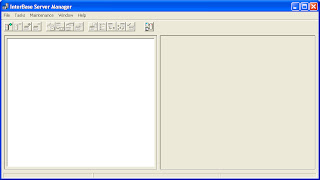
Logging in interbase server
First you need to log in to the local interbase sever. Choose File – Server Login as the picture shown below.
Then the interbase login form will appear

Input the user name : SYSDBA. It is the default user. Type the password : masterkey. Then press OK.
After you log in, the interbase server manager will show the connection and the server summary.
The picture shows that you have been connected to the local server, and the user being connected is SYSDBA
Creating a new user
To start creating a new user, choose Tasks – User Security as the picture shown below.
Then the interbase security form will appear
Type your new user name. Type and re-type your 8 character password. If you type more than 8 characters, the rest of them will not be used. Then click OK. A new user has been created as shown below.
Go to Next Tutorial




Nice post. I like the way your start and then conclude your thoughts. Thanks for this information .I really appreciate your work, keep it up!
ReplyDeleteTallahassee mobile app advertising
supplier of 3D printing, rapid prototyping, rapid manufacturing, plastic fabrication, tooling, CNC and injection molding services.
ReplyDeleteWe are a leading supplier and manufacturer that offers a range of rapid prototyping services in China.
DeleteY As the first brand of hd in aino, hd this huge advantage, and of the tablet into its; And the performance improvement, technology updates. Let the ainol collaboration processing system operation ability have soared. ainolditital.com offers you ainol's latest information. Welcome to subscribe to[URL=http://www.ainoldigital.com/ainolnovo7venus.html]Ainol Venus[/URL]
ReplyDeletes There are true authentic item resource online internet directories which might be qualified by the bbb. With these online internet directories you will discover out not only by far the most amazing below common products resources, but you will discover out top strategy China suppliers common solution resources and decreased provide producers everywhere.
ReplyDeletespuitgietmatrijzen spuitgietmatrijs leverancier van plastics en kunststoffen
ReplyDelete